Okay, so maybe I'm not entirely sure about the second one, but it certainly could be fun depending on your interests. Writing translations is probably one of the simplest ways to contribute to an open-source project, especially if you don't know/like coding.
There are a couple of things you'll need to do:
- Get the stuff to translate.
- Translate the stuff.
- Send it back and get it merged.
You'll also need some software. I leave it up to you to figure out how to install it, if you need it (it's easy in any Linux distro!)
- I'm going to use git, although it may not be necessary depending on the project.
- A translation editor. You can use any plain text editor, but using translation software provides a few conveniences.
Choosing a Project
No matter your likes, it shouldn't be too difficult to find some open source software that you find interesting. Just take a look on SourceForge or in any Linux package database. Of course, you'll also need to know another language, especially the technical terms, which may not be so common.
For some reason or other, I recently installed MyPaint. It's pretty fun to draw stuff, though I'm not yet familiar with all the brushes. And it would be easier if I had a tablet instead of a mouse!
Getting the Text
Obviously, the first thing you need is the text that needs to be translated. MyPaint, like many other open-source projects, uses GNU gettext to translate from one locale to another. A locale defines the language and country. For example, "pt" is Portuguese, while "pt_BR" is Brazilian Portuguese.
MyPaint uses git on Gitorious which makes it pretty easy to get what you need to work on a translation. (Maybe not as easy as translating on LaunchPad or Transifex, but I can't let you go off without learning something).
There are two ways to get the MyPaint source: via git, or via the source package. The MyPaint developers prefer git merge requests, but they'll also accept whole translations directly from the package.
To go the first route, you'll need an account on Gitorious (you can login with OpenID or various other accounts.) Once that's done, you can go to the MyPaint git page. Click the Clone Repository button (see screenshot).

You will then have a personal copy of the code on Gitorious, where you can save all your changes. Using the personal clone URL, you can get a copy of everything with the following command (use your own URL):
git clone git://gitorious.org/~qulogic/mypaint/qulogic-mypaint.git
This will give you a mypaint directory with the source of MyPaint.
Make the Translation
In MyPaint, the translations are in the po directory, which is the common location for many gettext-based projects. These files (*.po) are pretty simple, with a small header at the top describing the language and then the translations. Each translation is given by a msgid and a msgstr which are the original and translated strings, respectively. MyPaint includes a couple commands to start you off.
scons translate=pot
scons translate=<language code>
You'll have to find the correct code for your language from gettext. Once you run the above commands, you will get a <language code>.po file into which the translations will go. First, fill out the translation information at the top of the file for the new language. Then just write out the translations of the msgid in the msgstr sections. Of course, if you have a translation editor, then it'll indicate what you've translated so far, etc., and generally make things easier.
Merging the Translation
Once you've finished writing the translation, there are a couple more steps to getting it merged into the project. Now, assuming you're using git like I started above, you'll need to do the following:
- Commit the translations to your repository.
- Push the changes to gitorious.
- Request a merge from the original project.
Committing translations
The first thing after writing your translation is to commit the result to your repository. I'm not going to explain all of git for you, but basically, as a distributed version control system, you commit changes to your own copy and can share that with everyone else. To commit your changes, you first 'add' the changed files and then 'commit' them.
git add <language code>.po
git commit
Push changes
Now that git has saved your changes as a commit, you need to send those changes to gitorious. This is a simple command to push changes to a remote repository.
git push
Request a Merge
Now that the code is on gitorious, you can request a merge from the upstream project. On gitorious, you just have to click the Request merge button on the right side.
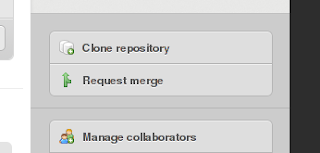
You will get to a page where you can fill in what your changes entail. Just fill in the fields, follow the instructions there, and send off the request.
Now it's just a matter of waiting for your request to be merged!